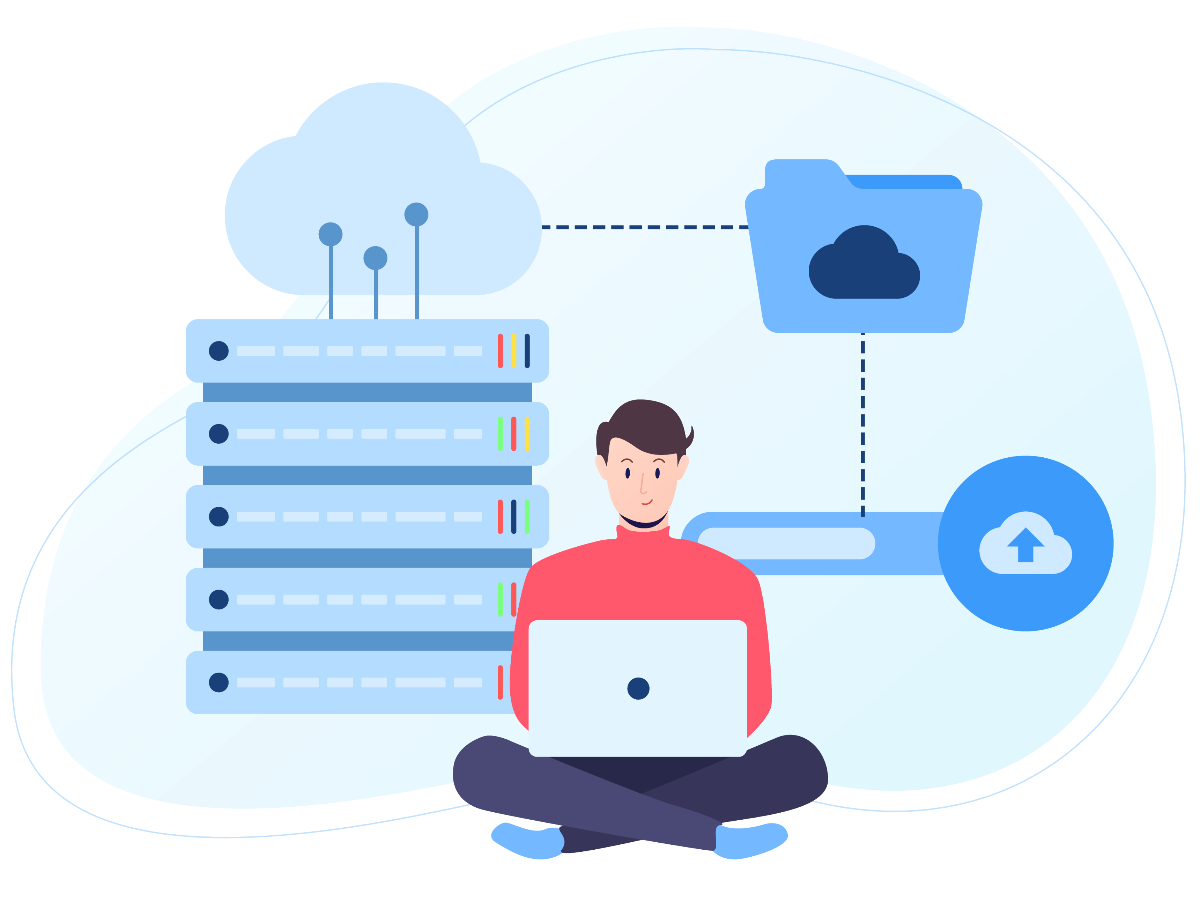Data drives your company’s goals, enables insights, and informs business decisions.
The importance of data backup can’t be overstated.
Data loss or corruption can result in anything from a minor inconvenience to a complete system shutdown. “Someone who has been hit by ransomware can offer you some insight into how it impacts their wallet.”
Just Make sure you have a “clean” copy of your data in case of a malware infection, misconfigured software, accidental deletion, or even a human error.
What are the types of backups?
Onsite/On-Premise Backup:
The process of backing up systems to a local disc, drive, NAS, or server.
Local backups have the advantage of being convenient and affordable. In most operating systems, you can configure your backup to automatically back up to external drives or network-attached storage.
However, you may lose your backups if you experience a power outage, hardware failure, or ransomware attack.
Cloud Backup:
Business Continuity Solutions for Business Environments:
BCDR built to ensure your business is always protected and resilient to disasters, includes verified backups, restore options for any scenario, instant virtualization, and ransomware protection.
Why you should always backup your data?
Even though small and medium-sized businesses do not make billions of dollars in revenue, hackers often target them. The opposite is true. The hackers know that smaller companies are less likely to have cyber security solutions, so they target them. As well, calamities such as floods and fires can lead to the destruction of physical servers, erasing the data stored on them. Disaster planning is essential for business continuity if and when the worst happens.
What do we recommend?
We strongly recommend backing up company data to an on-site solution. However, this is not the end of the process. Cloud backups ensure double-sided backups of your company data.